Insights
Driving innovation forward through key insights
Insights
Everything all at once


Blog
Manufacturing Intelligence Isn't Data—It's What You Do With It


Podcast
The Future of Manufacturing Workforce Development with AR / VR


Blog
Manufacturing’s crossroads: people, data, and the path forward


Blog
Is Big Data in Manufacturing Delivering Real Operational Value?
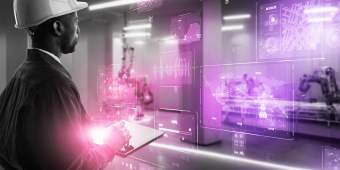
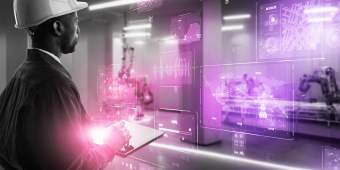
Blog
IoT Digital Twins: Integration Approaches for Small vs. Large Manufacturers


Podcast
From simulation to optimization: the real-world impact of digital twin solutions


Blog
Mixed reality in manufacturing: Tech that could finally bridge your skills gap


Blog
How a reusable code audit can optimize performance and design
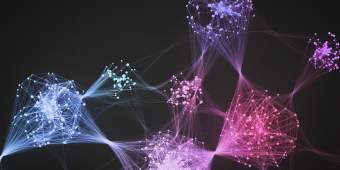
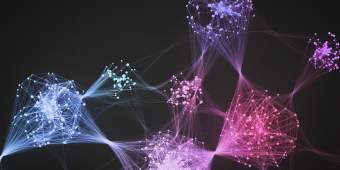
Blog
Building smarter drug discovery with graph databases
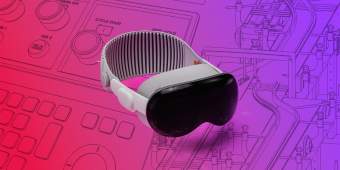
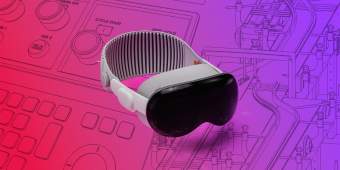
Blog

