Insights
Driving innovation forward through key insights
Filter by:
Type
Topic
Service
Industry


Why workers prefer pen & paper to your $5M custom manufacturing tool

Jason Hehman
Vertical Lead - Industry 4.0

Podcast
Beyond the rails: how freight transportation has been quietly leading the AI revolution

Jason Hehman
Vertical Lead - Industry 4.0

Blog
How mid-market industrial firms win in the digital era

Adam Schanfield
Principal Strategist

Event recap
Manufacturing's digital moment: key takeaways from Connected Manufacturing Forum 2025

Adam Schanfield
Principal Strategist

Blog
What the AI Readiness Assessment revealed about mid-market leaders

Adam Schanfield
Principal Strategist


Blog
Why AI-ready data is about context, not just cleanliness
Charlene Tshitoka

Blog
Igniting excellence with AI, agility, and leadership

Adam Schanfield
Principal Strategist
Let's start a conversation
Find out how intelligent solutions can accelerate growth for your organization.






