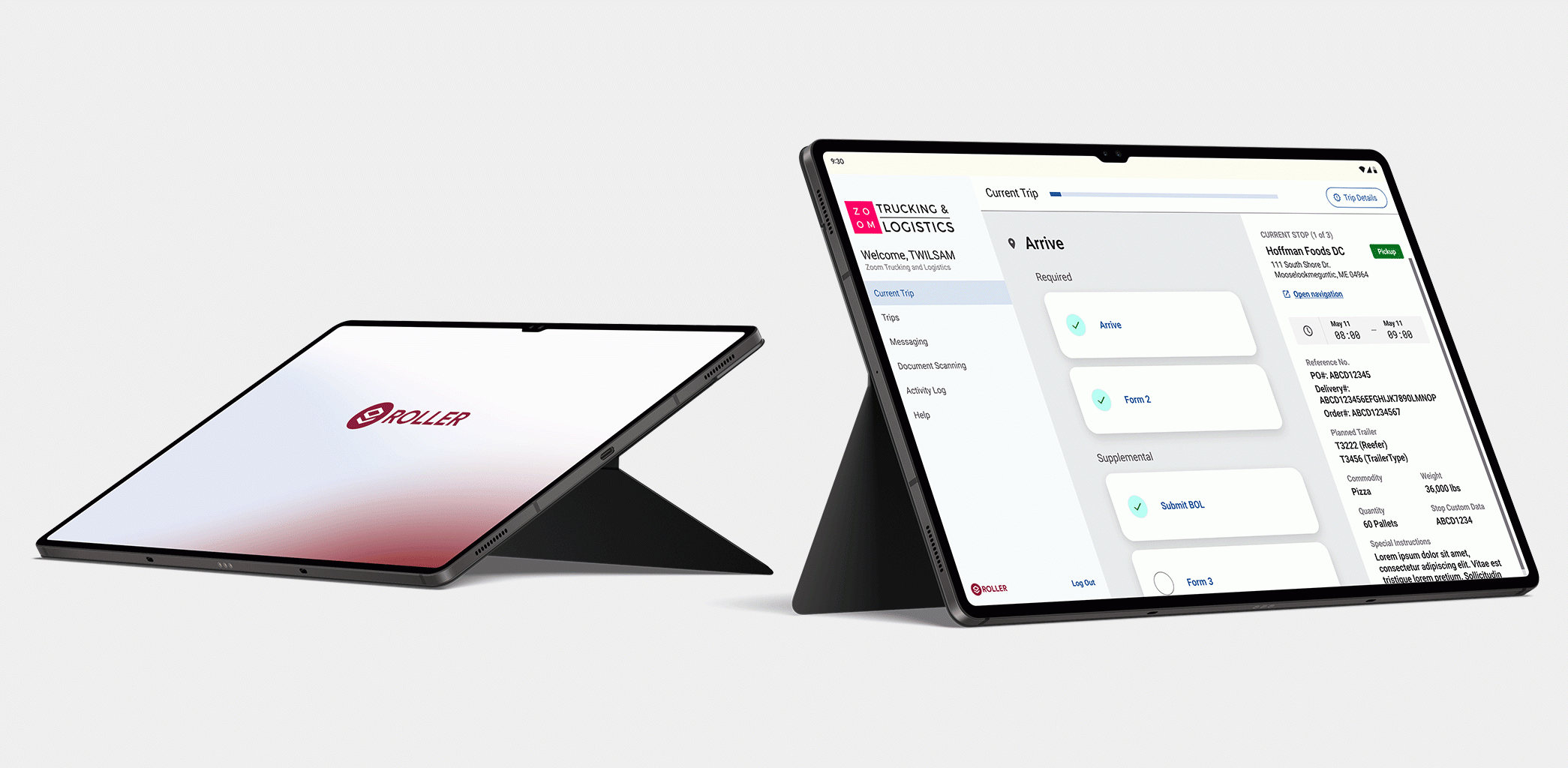“Do I need a responsive website or a native mobile app for my business?”
We’re getting this question a lot these days.
Let’s back up. For those unfamiliar, “responsive design” refers to a design approach aimed at providing optimal viewing, reading, and navigation experiences on any size device, from desktop computer to mobile phone. Mashable called 2013 the year of responsive web design. We couldn’t agree more.
Even if you have a mobile app, your website should use responsive design to ensure that anyone visiting your site via mobile phones and tablets will have a good user experience. After all, despite the fact that you may have a beautiful app, a segment of your target audience will still visit your website from their phone's browser. And remember, just because you have an app, it doesn't mean it will be downloaded and used. (Just ask the makers of the thousands of undownloaded “zombie” apps about the competition out there.)
That said, there are times when having a mobile-optimized site and a native app makes great business sense. Wondering if this is you? Consider these 10 questions, which could help guide you to the answer.
1) Will your native mobile app take advantage of smart phone functionality?
Do you need to use the camera, GPS, scan feature, or other phone functions? If you intend to provide unique functionality or content not available on the mobile web, then an app is likely the way to go. When Sprout San Francisco came to us wanting to build a mobile app, we knew that we could provide a useful tool to soon-to-be parents by incorporating the scanning function into the app. This allows parents to easily create registries on-the-go straight from their phones, something they couldn’t do through a responsive design website.
Advantage: Native
2) Is personalization important?
One of the great features in a mobile app is the ability to craft personalized experiences for the device with fewer limitations. Since a native mobile application is always tied directly to a user’s device, it creates many more opportunities to target and craft the user experience. For example, within a native app a user can create and save a profile, which allows them to customize their interactions. UBER has an excellent native application which lets users scan and remember credit card details, making future purchases quick and simple.
Advantage: Native
3) Do you have complex design and UI?
At a certain level of complexity, HTML5 (responsive web) may not work to achieve your goals. HTML5 can indeed deliver customized user experiences, but native apps tend to provide the most tailored UX. Because responsive designs need to adapt to all possible environments, designers have to make compromises to find a solution that works in all scenarios, browsers, and screen sizes. Conversely, a native mobile application is a targeted experience and can take full advantage of the interaction expectations of the user and their device. Web apps still have a lot of room to grow (see forecast.io, for instance), and while they’ll eventually get close to native apps in feel and function, they can’t match them—yet.
Advantage: Native
4) Do you have a limited budget?
Generally speaking, responsive design is a less costly undertaking because it’s quicker to develop and deploy than native applications, typically requires fewer dedicated resources to bring an idea to market, and only needs one code base to ensure it works across all devices. That said, ideally, ROI justifies development costs. If mobile transactions and in-app purchases represent a significant portion of potential revenue, investing in app development could be the smart decision. But if you can’t afford the spend immediately, start with a responsive website and add the native app as part of a future iteration.
Advantage: Responsive