We had remote employees and remote project managers well before COVID-19, but the pandemic made remote facilitation part of everyone’s reality. It also made us realize we weren’t as optimized for remote work as we thought.
In the past, if a technical issue came up during a meeting, we’d try to resolve it, but it would usually fall on the remote person to figure out what worked best for them. COVID-19 changed this: We had to get more deliberate, and our facilitations are better for it.
Remote facilitations thrive on a positive outlook
Our facilitations take all kinds of forms, from week-long design sprints to user research interviews to our own professional development process. The usual scene has whiteboards, Post-It notes, paper and pens for hands-on activities like Ideat8s or dot voting and a lot of conversation.
When lockdowns started in March of 2020, we realized it would be a while before we were able to facilitate anything in person. To help clients build great things, we needed to figure out the best ways to collaborate remotely. Through the same research methods we’d use in-person, we came to nine realizations about what works and what doesn’t for a remote facilitation.
In-person facilitation is rarely “perfect.” People mishear and misunderstand all the time. They just ask questions instead of chalking it up to unsolvable technical mishaps. Digital facilitations should be treated the same!
There can be a tendency with Zoom meetings to start with an apology about how it’s not as good as the real thing. This gives people the mindset that it won’t be as valuable since it is remote. Untrue! We’ve found that digital facilitations can be just as valuable as an in-person meeting and should be treated as such. It is not a less rich experience — just different. As long as your team is deliberate about how they go about remote facilitations, a remote meeting, interview, workshop or sprint can be just as good (if not better in some ways) than an in-person one.
Like everything we do, our approach to remote facilitations will evolve as we come up with and test better ideas. But for now, here are our best nine tips for remote facilitation (at the moment).
Our best 9 tips for making remote facilitation work
- Preparation is key
The bulk of a facilitator's work happens before it starts. At the very least, you want to spend as much time preparing to facilitate the meeting as it is set to last. Most often preparation is longer. You want to ensure everything you will need is at the ready — especially if you are the facilitation leader sharing your screen to guide the group. Clear any unnecessary applications or tabs in advance. Think about your desktop as a kitchen and this step as your digital mise en place — anything needed during the course of the facilitation should be available. Keeping a notes app window open with all the necessary links for that day is a great way to keep things clean on a shared screen. Make sure to send any links or tools you will be using to all the possible participants in the meeting at least a day in advance. If they will need a few pieces of paper or sticky notes and a pen — let them know.
- Be available pre-facilitation
Opening the Zoom room a half-hour before the facilitation start-time gives people an opportunity to test out any tech concerns they have. It also leaves the door open for questions or issues people may have with the previously sent documents or assets. You may find no one joins this pre-facilitation half hour — this does not mean time is wasted! It is just as much about getting the facilitation team comfortable as it is making space for the attendees.
- More than 8 people on the call? Why?
Just because digital meetings can hold a seemingly infinite number of participants, does not mean you should. We would never have more than eight people in a facilitation on-site as that is about the limit for doing constructive and thoughtful work as a group. The same is true virtually.
- State the meeting goals at the beginning
Before the facilitation gets up and running, state what the collective goals are for this particular meeting. Make it clear to the participants that if this meeting’s goals aren’t relevant to them, it is not necessary to stay. This also creates an opportunity to discuss ways the goals could be changed if needed.
- Encourage time off-camera when needed
Everyone is working from home in different circumstances. If a participant needs to go dark on camera to tend to someone else in the home or even just take a break away from their computer screen for some sunshine — there is nothing wrong with it.
- Embrace the mistakes
If tech fails, embrace it! If the audio drops, don’t stress. If a link isn’t working, just keep going! Plan as much as you can for failures — always have a backup facilitator ready to share their screen if the main one has tech issues, for example — but don’t blame it on the fact that it’s digital. Acknowledge issues when they come up but don’t dwell or feel defeated because of them.
- Normalize modifications
If you’ve ever taken a workout or yoga class, you may remember the instructor suggesting modifications for certain exercises or poses. If one stretch done 100% gives you pain — listen to your body and modify it to ensure it is both pain-free and still useful. Remote facilitations are exactly the same. If something works better for someone to do an ideation exercise in a slightly different way — they should.
- Make two participants facilitators
We have found it best to have two members of the meeting be given the role of facilitators. One is presenting their screen and guiding the meeting forward, the other is monitoring the chat window and visual view of all the participants. It is the chat facilitator’s role to manage who is next to speak/ask a question. Putting up a finger when a question is necessary (two fingers if they are second in line, three fingers if they are third) is a great way to keep things in order. This is a benefit of the digital facilitation: it’s easier to pull off a proper speaking order than in-person. We’ve also found that if a person is dominating the conversation, giving them a role like chat facilitator helps to create more space for others to talk.
- Don’t over-engineer a solution
When we first started conducting remote facilitations we had a lot of ideas for the best or most sophisticated digital solution to replicate the tools we used in-person. For instance, Ideat8s — an exercise where participants have eight minutes to draw eight solutions on folded up paper. We originally thought we needed a smart, sleek piece of software that could recreate the feel and experience of drawing on folded pieces of paper with your laptop or other device. That complicated things more than they needed to be. Turns out drawing on paper at home and showing the camera what you made works just as easy. Don’t let the pursuit of perfect technology get in the way of a good idea someone can scribble down on paper.
Remote facilitation isn’t a setback
Doing things digitally has become much more common. We’ve found it’s not a setback, and in fact can help us all be more intentional with why we do what we do. If your team wants help collaborating remotely, contact us here.