There’s a new Apple product on the market: the Apple Vision Pro headset. It uses “spatial computing” to overlay 3D objects onto your field of vision, blending augmented reality and mixed reality to create and immersive experience. So far, many people are about as skeptical as they were with the first iPhone—in part because the experience feels even weirder than using an iPhone for the first time. This convergence of virtual reality and extended reality integrates digital content directly with the physical world - bringing digital worlds to life.
There’s a floating keyboard. Eye-tracking tech moves the cursor. You “click” by tapping your fingers. And you can interact with app windows, 3D model prototypes, and more as if they were in your physical space. All while still being able to see the real world around you.
It almost sounds too futuristic to be real, much less practical. But there’s already significant advancements that spatial computing can offer—especially for manufacturing and logistics companies, where computer vision and simulations play crucial roles.
In this piece, we’ll take a look at four ways industrial leaders can use spatial computing right now to optimize their operations.
1. Train employees hazard-free
Hands-on training is a key part of every safety training program. After all, workers need firsthand experience with heavy equipment and common workplace hazards.
But this kind of training can itself be dangerous. Even under the best supervision, a worker could still slip and fall on a wet spot or get hit with a robotic arm.
Spatial computing, an advanced form of augmented reality, offers a hazard-free training experience. By interacting with 3D virtual objects on, say, a cleared portion of the factory floor, workers can get hands-on training without the risk.
For example, consider a worker who needs to learn how to operate a forklift. With a mixed reality headset, they can test out how specific controls affect a life-sized virtual model. And they can do so without putting themselves or others in harm’s way.
Another safety training benefit worth noting: spatial computing can also make it easier to learn from traditional modules. So if the worker above needs to memorize the biggest hazards when operating a forklift (like an excessive or imbalanced load), you can virtually recreate individual scenarios for them—and have them manipulate the forklift model to see exactly how each hazard increases the risk of injury.
The bottom line? Spatial computing can make training both safer and more effective. That translates to fewer injuries on the job and a more productive workforce overall.
2. See facility data right in front of you
Most people are used to viewing data in thousand-row spreadsheets or 2D charts and graphs. These formats have their uses, of course. But they’re not necessarily the most intuitive way to engage with or interpret data, especially as it relates to industrial environments.
Consider a warehouse with IoT (internet of things)-monitored temperature data, for instance. A worker can identify heat fluctuations on a chart. But a chart won’t let them visualize those fluctuations in an actual warehouse context.
Spatial computing enables that level of visualization. It offers a new way to see and interact with data in real-time. It offers a way to visualize digital content in a mixed reality setting, transforming how data is perceived and acted upon. In our earlier example, a worker can draw up a 3D warehouse model (also known as a “digital twin”) and see exactly where hotspots develop. This makes it easier to identify possible causes and simulate how a hotspot might affect the product in that area.
The possibilities don’t stop here. If you’re manufacturing a new chemical, for example, your R&D team could use spatial computing to interact with virtual molecules. Or your operations team could see—virtually at a glance—how picking times in one area of a warehouse impact the rest of your operations. No matter the use case, spatial computing unlocks an easier way to engage with data—and can speed up problem solving down the line.
3. Share virtual models to collaborate in new ways
Just like with data analysis, the collaboration tools teams use aren’t always the most intuitive. Sure, you could present IoT data in a spreadsheet or summarize findings in a slide deck. But what if there were a better way to not just visualize data, but also work together to experience and understand it?
Again, spatial computing delivers. The key is a mirroring function that lets you show others exactly what you see—from the virtual to the physical.
To revisit our earlier warehouse model, a dispersed team wearing spatial computing headsets can watch as a worker zooms in on hot spots throughout the virtual facility. And with an enhanced understanding of their data, everyone can more quickly identify problems that might be at play.
If a worker wants to show something physical (like an upgraded IoT sensor that just arrived in a recent shipment), they can hold it up within their field of vision and drag the virtual facility to the side—all without disrupting the shared experience.
It might help to think of spatial computing as part of a long evolution of collaboration tools: from the flipchart easel to the slide deck tothe digital whiteboard. With this technology in hand, there’s no doubt that teams will find their own ways to transform how they work together.
4. Monitor equipment health right on the facility floor
Preventive maintenance is incredibly valuable for industrial organizations: it can reduce downtime, minimize waste, and extend the life of costly equipment.
With spatial computing applications, preventive maintenance becomes a lot more interactive.
For example, imagine a supervisor with a spatial computing headset on a facility floor. As they walk past IoT-powered equipment, they might see a popup flagging that a robot arm has been too hot for too long. Or that a conveyor belt is starting to slow down.
From here, the supervisor can put in a repair order—or even video-call a worker for immediate maintenance. And they can do all of this without having to switch to a tablet or laptop.
When it comes to preventive maintenance, spatial computing technology, leveraging artificial intelligence and immersive experiences, has a clear advantage over laptop- or mobile-based software. It lets you monitor equipment health as you interact with that equipment—allowing for even more proactive maintenance decisions that protect your bottom line.
Spatial computing will only get better
A lot of folks were skeptical of the iPhone when it launched in 2007. After all, there was no physical keyboard. No 3G connectivity. And no ability to text photos or videos.
But the iPhone quickly got better. In fact, it ushered in a wave of smartphone technology that didn’t just replace both Blackberries and the old-school flip phone—it fundamentally changed the way we interact.
We anticipate a similar trajectory for spatial computing devices. Right now, for instance, the headset is heavy and, for some users, not comfortable for extended sessions. But given the transformative potential this technology has for industrial applications, we expect third-party apps and future headset designs to resolve user experience issues on emerging technologies like Meta Quest, Magic Leap and Microsoft Hololens, further enabling our human interactions in virtual environments.
If you’re ready to experiment with the most powerful spatial computing use cases for your organization, TXI can help. Let’s start a conversation—we’d love to chat.