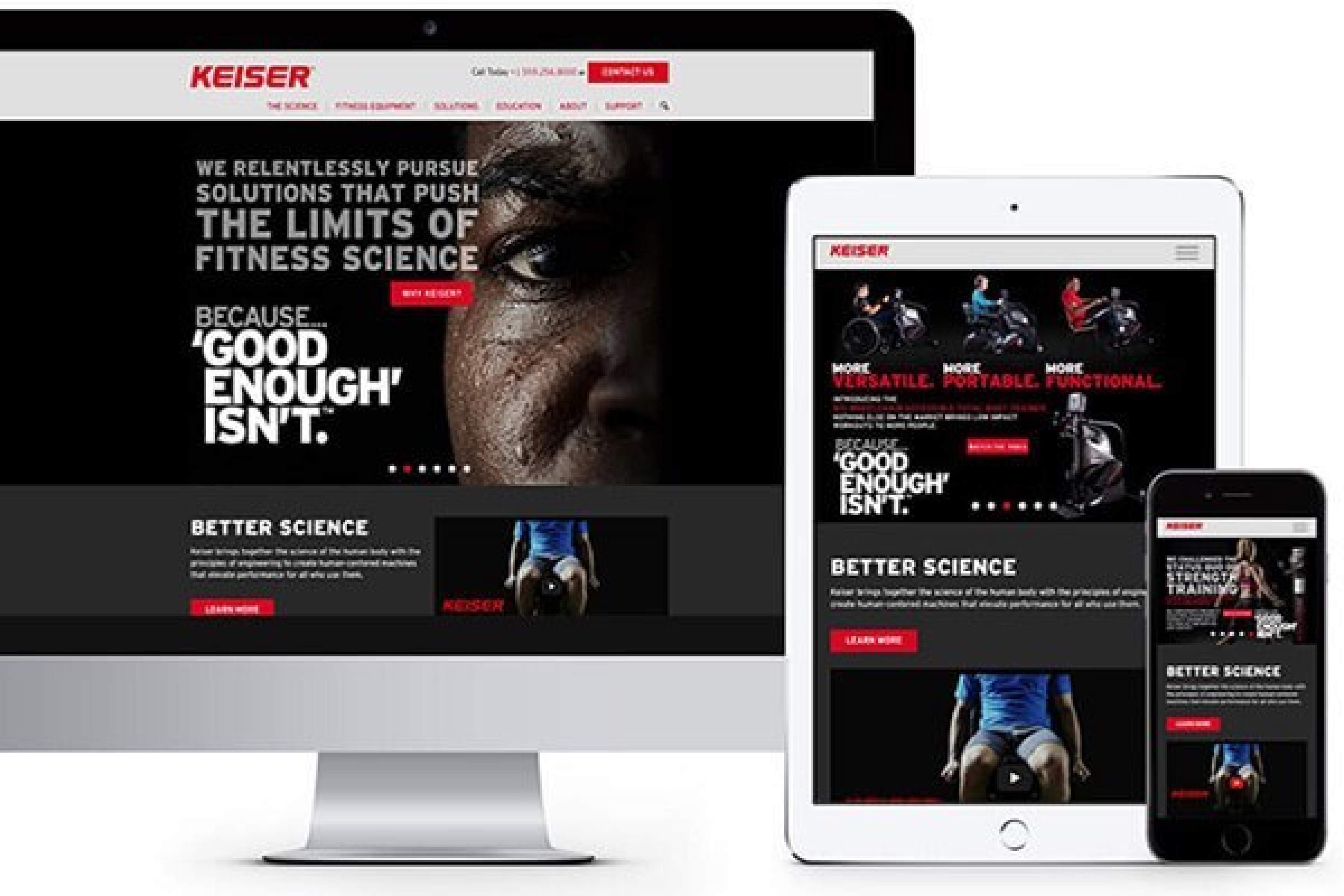Every time we start an engagement, we sit down with our new partner to decide whether to build vs. buy software. It’s not something development shops typically do. We like our “hammer” of custom software solutions, but to be good consultants, we can’t treat every project like it’s a nail.
That’s why we help every partner weigh the advantages of buying software versus building. If we can find existing technology that meets their needs, we can save them tens of thousands of dollars.
We ran through this process recently with Keiser, a high-end fitness equipment manufacturer based out of California. They’ve come to us asking for three different pieces of technology, and each time we’ve taken them through our process to decide whether to buy vs. build software.
How to decide whether to build or buy software
Running a build vs. buy software analysis starts by understanding what a product actually needs to do. With Keiser, we were lucky enough to start with an Inception, our two-day project kickoff meeting. That lets us go deep into the business needs, so we can evaluate what a software solution would need to do. If you don’t have the option of participating in a strategy workshop, try writing out every feature you think your product needs. Then force-rank that list and come up with the essential tasks your software has to perform.
Once you know what your product has to do, you can decide the best way to get that functionality. There are plenty of off-the-shelf software advantages. In a build vs. buy cost analysis, off-the-shelf solutions often work out cheaper. They’re usually much quicker to implement, and maintenance and feature upgrades often come standard. If you’re planning to take maintenance in-house, using a common off-the-shelf business software usually makes it easier to train a new team. There’s also something to be said for not reinventing the wheel if there’s a working solution out there.
Off-the-shelf software packages can’t accomplish everything though. One of the biggest benefits of custom software development is the increased flexibility and adaptability it gives you. If you need unique features or have big plans for the future, it’s sometimes easier to build custom solutions in proprietary software than to try and adapt existing products to fit your vision.
Our software build vs. buy checklist
When we’re looking to make a buy or build software decision, we don’t rely on a complex matrix or framework. Instead, we ask four straightforward questions:
- What are the must-have features for this software? Then we determine if an existing product can deliver enough of those features to get the job done. If yes, we move on.
- What’s the timetable? The feature set will determine what’s going to be faster: off-the-shelf or custom. A super-tight timetable may make the decision for us.
- What’s the build vs. buy cost analysis? Once we know the features we need and the time we have to build them, we can start scoping out what it will cost to buy vs. build.
- What’s the ROI potential? This is the biggest question we need to answer: Will this product make enough money to justify its costs? Sometimes this answer will push us toward custom or off-the-shelf. Sometimes it will force us to return to step one and rethink our features until we have something we know will turn a profit.
Build vs. buy software: An iPad application sales tool
From the beginning, Keiser wanted a whizz-bang sales tool to showcase their products. Keiser’s sales force is decentralized, and there wasn’t an easy way to make sure everyone was selling products the same way. A sales tool would give reps one place to access professional presentations and videos. Keiser also hoped for a custom gym builder, so reps could let customers experiment with different gym layouts.
See our full range of mobile app development work
The team needed the tool before a series of conferences. Keiser was working with Plan B, a marketing agency, for the copy and art, so we knew we’d only have a few weeks after getting the materials to build the tool. We also knew that we’d be getting revisions from multiple people. Mobile development is expensive, and we started to see dollar signs.
Mag+, an off-the-shelf tool for building iPad apps, could give them all the features they truly needed. Some things, like the gym builder, would be off the table without custom development. But we’d also be able to make changes much easier. Mag+ allows users to build the app with InDesign, a common publishing tool. That means a designer can create the experience alone, instead of needing a mobile developer as well. It also makes it incredibly easy to add new products or videos to the app and push them out to every sales rep’s iPad with one update.