Since ChatGPT burst on the scene, it feels like people have been shouting about AI from every rooftop imaginable. And it’s easy to feel overwhelmed—especially with new AI tools coming out every month.
That’s why we’ve spent the last year or so getting curious about AI: to cut through the noise, learn what works, and find creative ways that we (and you!) can use this technology.
Here, we’ll share our favorite applications—and make the case that now is the best time to experiment with this technology.
At work: Write, code, and research faster
We’ll admit it: not every TXIer was enthusiastic about the AI boom at first. Some folks were worried about AI’s ethical implications. Others were concerned about the potential to replace human engineers and designers. And others just didn’t see how AI could help them day to day.
By testing out individual tools, though, we’ve gradually learned how AI can augment our product work. Human engineers and designers are still crucial—AI helps us work faster. And no matter how we use AI, we’re careful to protect client data and fact-check every output.
But which AI use cases can most benefit your day-to-day work? Here are six favorites from some folks on our team.
1. Auto-complete code snippets for apps
What we’re using: GitHub Copilot and ChatGPT
How you can get curious: Use GitHub Copilot to query codebases and get real-time code suggestions—a huge time saver on engineering projects.
2. Get the “CliffsNotes” for tough documentation
What we’re using: Amazon Q
How you can get curious: Amazon Web Services is notorious for having pages and pages of complex documentation. Use its generative AI assistant, Amazon Q, to answer infrastructure questions and demystify dense concepts.
3. Summarize any webpage
What we’re using: The MaxAI.me Chrome extension
How you can get curious: Whether it’s a Stack Overflow page or a New York Times article, MaxAI.me can summarize practically everything on the web. Use the Chrome extension to extract the most important information on every page. We love the ability to toggle between various AI models (like ChatGPT, Claude, Bing, or Bard) to find the most helpful output.
4. Learn key industry lingo
What we’re using: Perplexity AI
How you can get curious: Perplexity AI is a great tool for researching unfamiliar industries—especially since it cites sources for every claim. We use it to clarify our clients’ industry landscapes and learn terms we didn’t know we needed, like what industry zoo ticket conversions fall under (the answer: the “attraction industry”).
5. Turn transcripts into usable knowledge
What we’re using: Whisper API and ChatGPT
How you can get curious: Pair Whisper API with ChatGPT to extract key insights from AI call transcripts. On the design team, we use Whisper API to accurately transcribe recorded user interviews (a key part of user research). Then, we paste the transcript into ChatGPT, where we ask the AI to conduct sentiment analysis, code and tag observations, and much more. We’re even experimenting with a custom GPT for design-specific research synthesis.
6. Write a LinkedIn post that sounds like you
What we’re using: AI-powered transcription tools, ChatGPT, and Grammarly
How you can get curious: Use transcription tools to capture everything from conference recaps to presentation ideas. Then, ask ChatGPT to reformat the transcript into, say, a LinkedIn post or a slide deck. If the output sounds too formal, use Grammarly’s generative AI tool to strike the right tone for your audience.
At home: Design book covers, gardens, and woodshop projects
You can use AI for more than just work, of course. Just look at all the people using AI to craft weeknight recipes and design their next Dungeons and Dragons character.
We haven’t quite tried out those use cases. But we have tested a few others. In this section: four hands-on ways to use AI at home.
1. Do math for woodworking
What we’re using: ChatGPT
How you can get curious: Use ChatGPT to do all that tedious math for your favorite hobbies. One TXIer—an amateur woodworker—used the app to calculate the right dimensions for a shelf they were building at home. It saved loads of time compared to a traditional calculator or pen and paper.
2. Design book cover and video game art
What we’re using: Midjourney and DALL-E
How you can get curious: Use AI as a creative outlet by playing around with AI art generator prompts. One TXIer took a course on just that. Then, they made custom GPTs to design everything from imaginary sci-fi book covers to Game Boy cartridges.
3. Map out a native garden
What we’re using: ChatGPT
How you can get curious: Ask ChatGPT to plan out your next landscaping project—exactly what one TXIer did after buying a new house. They uploaded the floor plan and listing photos before asking ChatGPT to map out a native garden. The AI suggested where to plant each flower based on the size of the plot.
4. Test out back-of-the-napkin ideas
What we’re using: ChatGPT
How you can get curious: Sometimes we come up with the best ideas right before bed. One TXIer seizes these moments to ask ChatGPT if an idea sounds good, why it might not work, and how it could be better.
Kickstart your AI journey with a curious partner
In the age of AI, curiosity is key. The more you experiment, the faster you can nail down the best use cases for your company, whether those include faster engineering and design work or a new customer-facing tool.
If you’re ready to get curious about AI, it helps to have a partner with the same mindset. That’s TXI in a nutshell.
We’re always looking for ways to use AI to benefit our clients. And we stay on top of the latest developments in this space (even the Black Mirror-y ones). We’ll work with you to find the best AI use cases for your needs so you can make the most of this technology.
If you’re interested in learning more, let’s start a conversation—we’d love to hear from you.