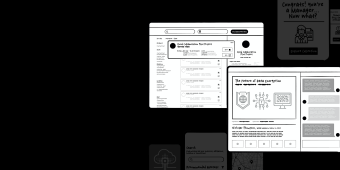React is a JavaScript library used for building user interfaces. It was developed by Facebook and is now maintained by Meta and a community of individual developers and companies. React was first released in 2013 and has since become one of the most popular libraries for building dynamic and interactive web applications.
React is used for building a wide range of applications, from simple single-page applications to complex web applications with multiple pages and features. React provides a way to build reusable UI components, making it easier to develop, test, and maintain applications. With React, developers can build user interfaces that are fast, responsive, and efficient and that are easy to update as the needs of the application change.
As mentioned above, one of the key features of React is its use of a virtual DOM.
React also uses a syntax extension called JSX, which allows developers to write HTML-like code in their components. This makes it easier to write and read the code, and it also provides a way to embed JavaScript expressions within the HTML code.
React also provides a way to manage the state of a component, using a data structure called state. The state is used to store and manage the data that affects the rendering of the component. When the state changes, React updates the component and the UI, making it easy to manage the dynamic and interactive aspects of a web application.
React also provides a way to pass data from parent components to child components, using a mechanism called props. Props are used to customize the rendering of a child component, making it easier to reuse components and to manage the rendering of complex UI structures.
In addition to these core features, React also provides a number of other features and tools, such as hooks, event handlers, server-side rendering, and routing. These features make it easier to build and manage complex web applications, and they also provide a way to add custom behavior and features to an application.
Advantages
Reusable components: React makes it easy to build and reuse UI components, making it easier to develop, test, and maintain an application.
Virtual DOM: React's use of a virtual DOM makes it faster and more efficient than other libraries that update the actual DOM directly.
JSX: React's syntax extension, JSX, provides a way to write HTML-like code in components, making it easier to read and write the code.
State management: React provides a way to manage the state of a component, making it easy to manage the dynamic and interactive aspects of an application.
Performance: React's virtual DOM and efficient update algorithm make it fast and responsive, even for complex and large applications.
Easy to learn: React has a simple and straightforward API, making it easier to learn and use than other libraries and frameworks.
Flexibility: React can be used for a wide range of applications, from simple single-page applications to complex web applications with multiple pages and features.
Community support: React is maintained by Meta and a large community of individual developers and companies, providing a wealth of resources, tools, and support.
Large ecosystem: React has a large ecosystem of tools, libraries, and plugins, making it easier to add custom functionality and features to an application.
SEO-friendly: React provides a way to perform server-side rendering, making it easier to improve the SEO of an application and to load pages faster.