For the client, the goal of working with a tech consultancy is simple — get as much value to the business as possible for your money. That’s how it should work. That’s how we want it to work. Clients are supposed to push back on us, ask questions about what we’re doing and help us align our work with their goals. Even if that means asking “What is this, can we cut it?”
As a project manager, it’s my job to help clients understand the value of what we’re doing. But when clients would ask about UX design, I didn’t feel like I had a good answer. I know that the value is there, but I could not voice it to my clients as well as I can for development.
I wanted to be able to better inform my clients and better advocate for my coworkers, so I added getting a better understanding of UX design to my professional development goals. I didn’t have joining a GV Design Sprint in mind, but when a new client hired us to work on a new product idea, joining the UX design team for two weeks on two GV Design Sprints seemed like the perfect way to get a crash course in design. Table XI covered the cost of me joining the sprint as an investment in my growth, so my participation was free to the client, and I was able to contribute while continuing to manage my other projects.
How a GV Design Sprint works for a project manager
The Google Ventures, now GV, Design Sprint was invented as a way to test a working prototype on users within one week. It takes a lot of techniques designers already use — including a few I’ve used before — and condenses them into five days of intense focus on a single business problem.
Get our free quick-start guide to Google Design Sprints
The first day of our workshop is similar to the Inceptions that we do with clients, where you’re taking the day to understand the business, the users and the marketplace. Ultimately, you want to understand what you’re building over the next four days and what to test on the fifth day.
Although I’ve worked with designers on many projects, I have never participated in the entire design process, so spending the full second day wireframing a solution was completely new to me. Even spending a whole day focusing on one thing was completely new to me — I’m usually shifting between projects and clients to make sure everything is running smoothly. This workshop let me focus on creating solutions for an entire week!
Fortunately, I didn't feel the pressure of having to come up with a perfect solution. We voted on the designs on day three, including the parts of each design that worked well. Voting on the specific components was liberating. It gave me the opportunity to contribute a part to the greater solution without the stress of having to solve the whole problem by myself.
On the fourth day, we prototyped our solution. I had used InVision before, one of our prototyping tools, but I’d never built a prototype. I learned a ton about InVision and Sketch, including sharing components and libraries that made collaboration much faster. I paired with Aly, one of our front-end designers, and it was also my first time pairing with a designer hands-on. I was able to observe the way she works, and just understanding her thought process was informative.
The fifth day was usability interviews. We talked to individual users about how they behave on other sites, what motivates them, etc. Then we had them walk through the prototype while thinking out loud so we could understand their thought processes. After that, we went back to ask a specific question about key pages.
While the interviews were happening, a group of us — the peanut gallery — took notes on everything positive and negative the user said. By the end of the day, the workshop room was covered in sticky notes, organized by page, and for each person interviewed.