On any project, the UX team is trying to answer two big questions: What should we build, and did we build it right?
We have multiple research tools to answer that first, million dollar question, including our Product Design Workshops. To answer the second question, we rely on interviews with the end users who will be interacting with the product. Throughout the life of a project, we'll check in with them to conduct a series of moderated usability tests that show us where we need to make adjustments or corrections. By getting early feedback from real users, we’re able to make sure the product is offering the most value in the most efficient way before we launch it. That saves clients from paying for features they don’t need and gets the right product to the right audience faster.
Everyone has used a website or app designed by people who thought they knew what users wanted, but never stopped to actually ask them. When designers deliver before diagnosing, we risk creating a disconnect between how we assume the product should work and how it needs to work in reality to provide the most value to the end user. Building empathy through conversations with end users helps us recognize not just what people want, but what they need. And when we meet that need, the project is as successful as it can be.
Here are five tips for conducting user interviews that give you actionable insights…
Give the user something to react to alongside your interview questions
If we ask you what you want for dinner tonight, you might not really know. But if we give you three things to eat, we might get a better indication of what your tastes are. That’s how we approach usability testing. We try to get prototypes in front of our users as quickly as possible so we can gauge their reactions and find out which direction is going to make them the most effective.
It doesn’t matter if the prototype is pen-and-paper or a fully interactive design. Our team builds in code, Sketch, Photoshop, InVision — all of them make prototypes that accomplish the goal of being believable enough to test. We just want to show users a version of what we think they need based on what we know, then ask them as many interview questions as possible so we can understand why they like or do not like certain things.
Guide users without giving them answers
No matter the method, you want to make sure that you’re not guiding users to the answers you want them to have. Everyone wants to get the “right” answer, so they’ll be looking for any clues from you about what they’re supposed to be doing. We want things to go wrong — that’s where we get the insights that can make the product better before it launches.
To make sure users are giving us their honest reactions, we keep our fingers off the scale by using open-ended questions. Asking a user to search for a sofa, for example, directs them to the answer, because it’s using a computer term they can complete. Instead, we’ll ask them to buy a sofa, so we can see how they would naturally approach that process. That doesn’t mean that it’s totally freeform. We’re still very much testing for completion of a goal. We’re just allowing the users to be authentic with their answers.
Learn more about mobile usability testing and how we used it to build a better app for Everything but the House
As they complete the tasks, we’ll have them talk through their process out loud. We want to know what’s going on in their head, so we need them to narrate for us. When they’ve completed the task, we’ll then have them go through a second time, so we can ask questions about the different things that they did. This is how we start to connect the dots between the metrics and the users’ goals so we can see if the prototype is helping them get there.